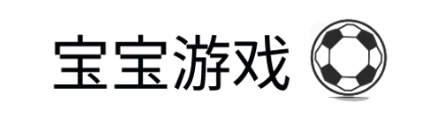mudrunner为什么无法加载配置?(mudrunner加载不出来)

一,mudrunner为什么无法加载配置?
打开游戏目录复制config.xml和shadercache.sdc文件然后在C盘搜索Spintires Mudrunner,打开文件夹,粘贴这两个文件,运行游戏即可解决。
官方给我发来的邮件内容:
Hello,
Thank you for contacting the technical support of Focus Home Interactive.
1. Run Steam and click LIBRARY.
2. Right click on MudRunner > Properties.
3. Click the LOCAL FILES tab then on the BROWSE LOCAL FILES button.
4. Copy the Config.xml and the ShaderCache.sdc files.
5. Open Windows Explorer or File Explorer from the taskbar.
6. Open Local Disk (C:).
7. Open Users folder then your Windows User Account folder.
8. Navigate to AppData (*) > Roaming > SpinTires MudRunner.
9. Paste and replace the Config.xml and the ShaderCache.sdc files.
10. Run MudRunner.
(*) The AppData folder is a hidden folder by default. To view this folder:
WINDOWS 7
- Open Windows Explorer from the taskbar.
- Click Organize > Folder and search options.
- Click the tab View and check Show hidden files, folders and drives under Hidden files and folders from Advanced Settings.
- Click OK.
WINDOWS 8/10
- Open File Explorer from the taskbar.
- Click the tab View and check Hidden items.
总结:以上内容就是宝宝游戏提供的mudrunner为什么无法加载配置?详细介绍,大家可以参考一下。